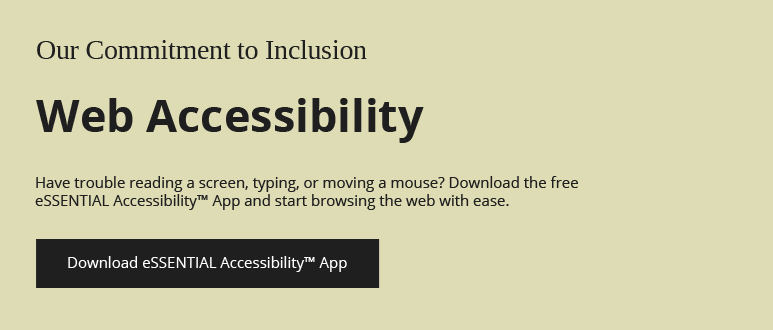Website Accessibility Statement
Colorado Convention Center is committed to marketing that is accessible to everyone. We will make every reasonable effort to ensure that we conform to the Web Content Accessibility Guidelines (WCAG) 2.1, Level AA and comply with the Department of Justice’s Americans with Disabilities Act (ADA) Standards for Accessible Design, and other applicable regulations.
To accomplish this, we leverage our own tools and techniques to continuously monitor our accessibility and oversee its governance. Our accessibility program evaluates and audits our own digital products on an ongoing basis in accordance with best practices and is supported by our diverse team of accessibility professionals, including users of assistive technologies.
Specifically, what we have done to make our website an accessible experience includes:
Screen Resolution
This web site is designed to respond to the size of your screen. Resize your browser to the size that best suits your needs.
Text Contrast
All text on this site has been created to have a contrast ratio over its background of over 4.5:1. This adheres to W3C Accessibility Guidelines 2.0 level AA.
Images
All content images on this site are provided with descriptive ALT attributes. Graphics that are purely decorative in function have empty ALT attributes, to prevent them from displaying on screen readers.
Navigation
All pages contain a link to the home page, sitemap and search box. The primary navigation has been built in a consistent fashion to provide clear navigation throughout the site. Secondary navigation is provided for way-finding through individual sections of the site.
Links
Links have been written to make sense out of context, title tags or spans of text only visible to screen readers have been used to expand on the meaning of short links.
Tips for Browsing
Skip to Content
For those using screen reader and non-mouse users, you have the option to skip straight to the content by clicking “Skip to main content”.
Magnify the Whole Screen
Many web browsers allow you to zoom in on web pages using simple keyboard controls. The magnifier allows you to focus on specific parts of the screen, enlarging the text and other page elements.
For Windows operating systems, press Ctrl and + to zoom in on a web page (Ctrl and – to zoom out)
For Mac operating systems, press Cmd and + to zoom in on a Web page (Cmd and – to zoom out)
Further Assistance
If you have further questions or feedback relating to our site, Contact us.